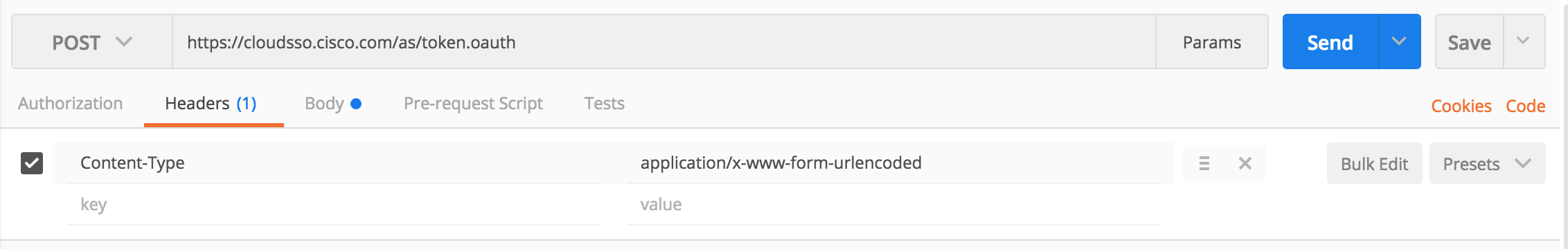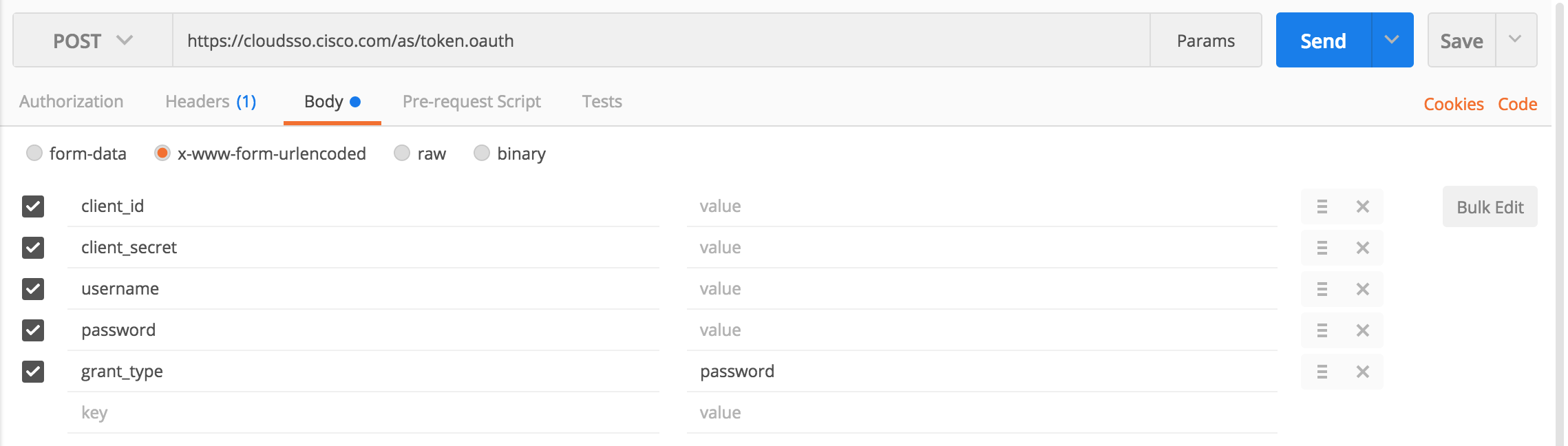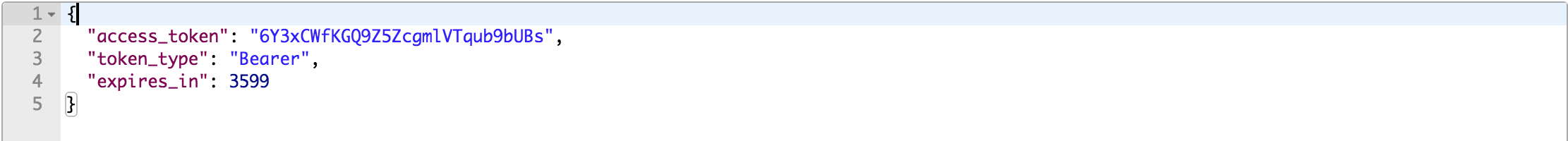Before invoking the API:
Make sure you understand OAuth 2.0 documentation. You can find more about OAuth 2.0 here
Application registered on Cisco Mulesoft API portal and access granted by Cisco to the Requested Application. If this step has not been completed, please refer to the Request API Access page and complete this step.
Generating a Token
NOTE: The example shown here uses Postman Client to call the API. In addition, this demo uses a Resource Owner Grant Type. Your experience may differ if you have a different grant type. If you don't have Postman, you can go here to download it.
Using your Client ID and Secret along with your CCO username and password, you want to make an HTTPS POST Call to the Production Token URL.
Content-Type = application/x-www-form-urlencoded
grant_type = password
Client_ID = client_id
Client_Secret = client_secret
username = your_username
password = your_password
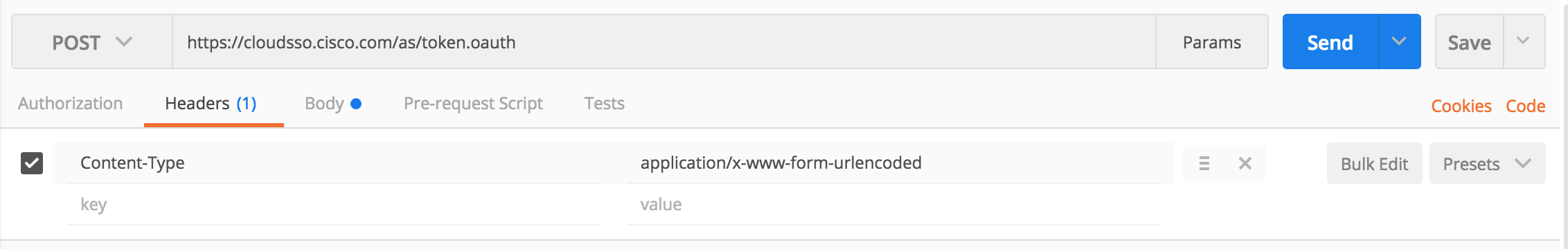
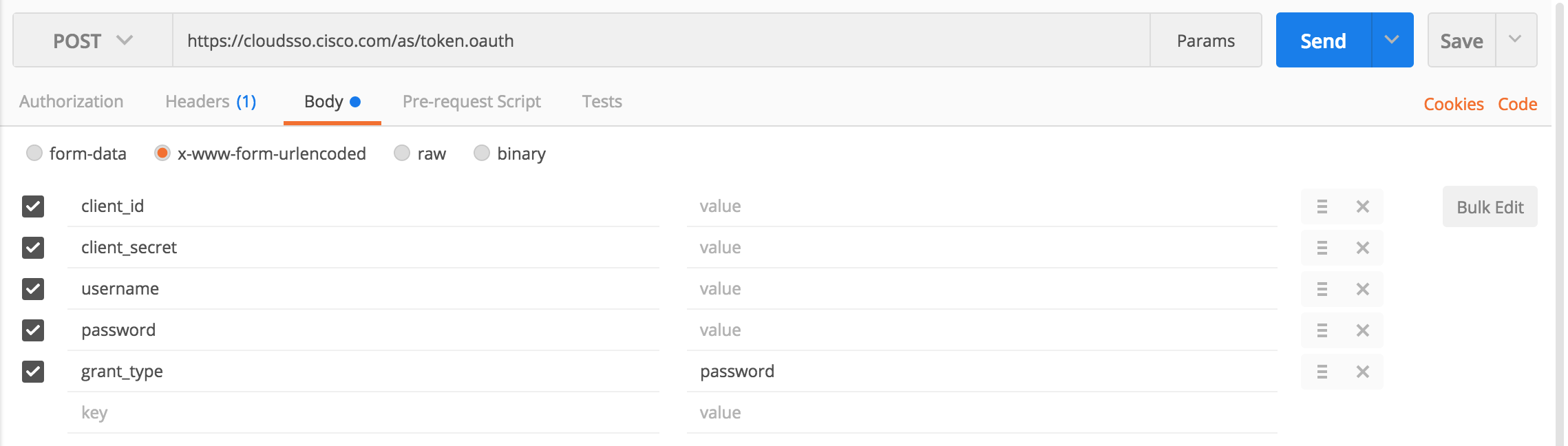
You should receive something resembling the following response assuming that all fields are valid
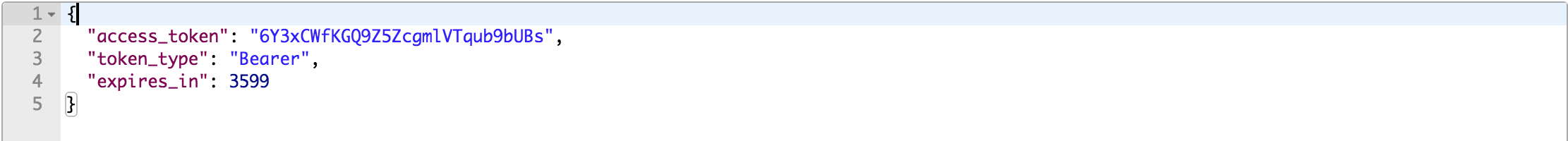
Keep in mind that the access token expires after a period of time, and you will need to generate a new one.